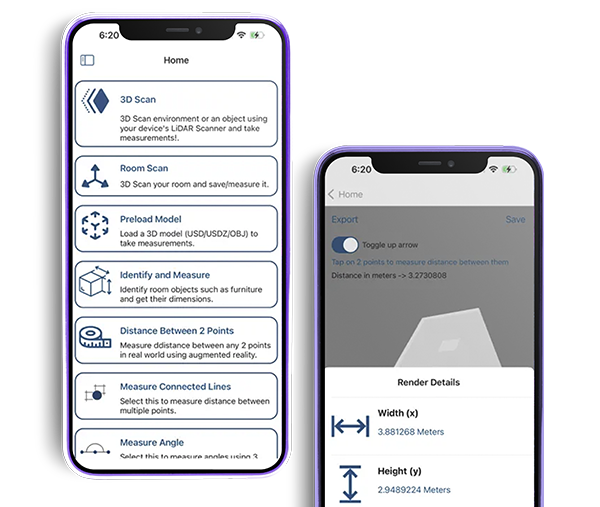
Features of AR-Scale (iOS)

3D Scan
3D Scan environment or an object using your device’s LIDAR Scanner and take measurements.

Room Scan
3D Scan your room and save/ measure it.

Preload Model
3D Scan environment or an object using your device’s LIDAR Scanner and take measurements.

Identify & Measure
3D Scan environment or an object using your device’s LIDAR Scanner and take measurements.

Distance between 2 Points
Measure distance between any 2 points in real world.

Measure Connected Lines
Measure distance between multiple points.

Measure Angles
Measure the outer and inner angle using 3 points on a plane.

Measure Human Height
Measure Person’s height by placing them in front of your camera.
Features of AR-Scale (Android)

Measure Lines
Measure distance between two points.

Measure Connected Lines
Measure distance between connected lines by joining the dots.

Measure Height
Measure Height of any object placed around you.

Measure Cube
Measure area and height of a cubical shape object.

Floor Measurement
Measure and create a floor map to get the area of floor.

Angle Measurement
Measure the outer and inner angle using 3 points on a plane.

Clinometer
Measure the angle of slope or elevation.

Air Measure
Measure any object by placing the markers in air.
Ready to take the next step in building your App?
Let’s talk and turn your great idea into something even greater!